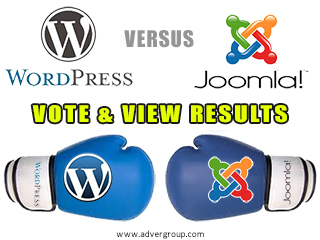Karla Guccione, Web Designer
Contractor Website Design for Local Plumber in Algonquin Yunke's Plumbing
 Website Design Client: Yunke's Plumbing Contractor
Website Design Client: Yunke's Plumbing Contractor
Location: Algonquin, IL 60102
AdverGroup was contacted by the owner of this new plumbing company who needed a website that would help his business become visible on search engines. This new business owner knew that he needed a professional contractor website that could compete with other local established contractors in his area. Being a new contracting company, he also needed a logo designed, along with business cards and printed receipt pads to match his new website. After meeting in person with AdverGroup, this new business owner felt confident that we were the best option among the various local website designers had had considered to assist him with developing his new contractor website.
Restaurant Web Design and Food Photography for Dipiero's in Lake Zurich

Website Design Client: Di Piero's Restaurant & Pizzeria
Location: Lake Zurich, IL 60047
Di Piero's Restaurant & Pizzeria has been in business for over 30 years. They have been providing fine dine and pizza delivery from their two locations in Lake Zurich, IL and needed a fresh new website design for their business. The owner Bob, searched Google for the best local website designer because he was tired of working with website designers who were out of state. Once he heard that his new website developed by AdverGroup would include a food photography photoshoot, he knew that we were the best local website development company option for him.
eCommerce Web Design, Video Commercial Production, Google Ads in Elk Grove Village
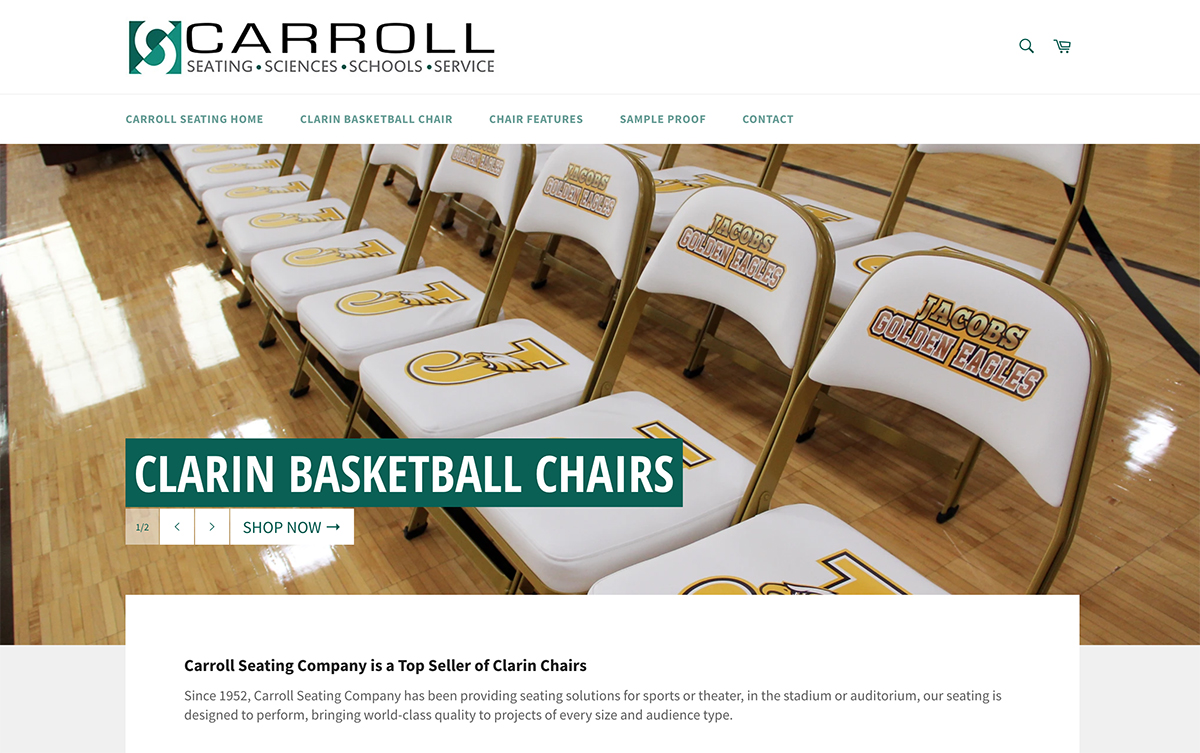
Website Design Client: Carol Seating Company
Location: Elk Grove Village, IL 60007
Carroll Seating Company has been in business since 1952. Their company specializes stadium and auditorium seating. Their website is a valuable tool for their company that serves schools and professional sports teams. Though their website was built to exhibit their services for large installations. They also have a product which they sell to a broader market. Therefore, they needed to add eCommerce to their current website, while still being able to push their marketing straight to various sales channels.
eCommerce Website Design for Deerfield's Bakery in Buffalo Grove & Deerfield
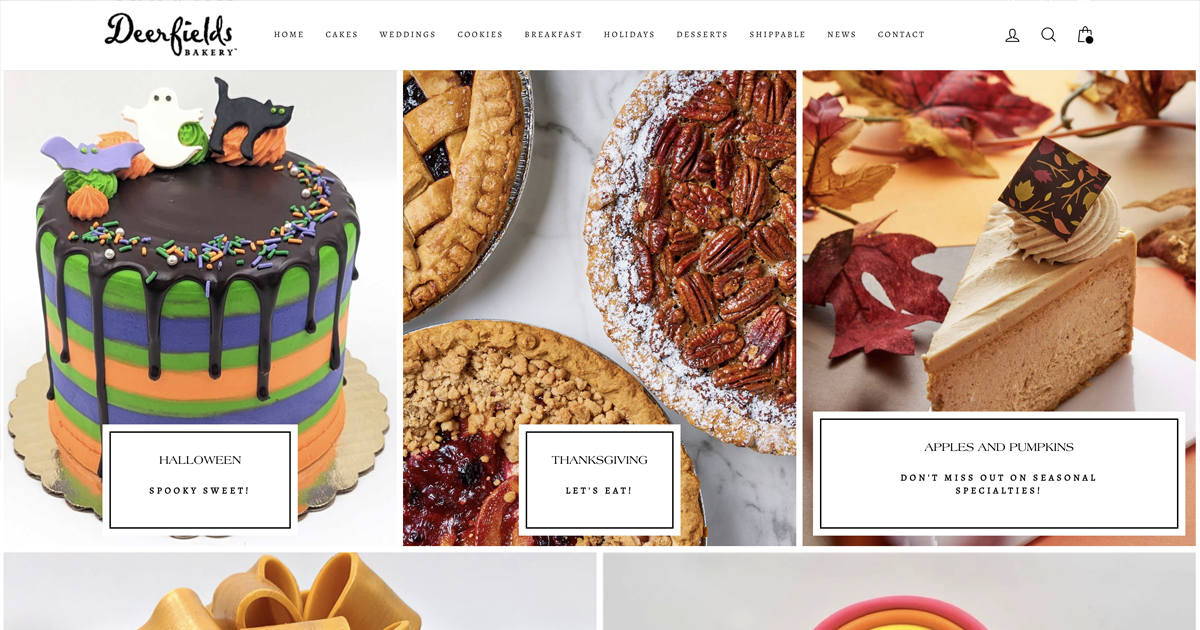
Website Design Client: Deerfield's Bakery
2 Locations: Deerfield 60015 & Buffalo Grove 60089
This local bakery owner already had an eCommerce website that was built using the Joomla Platform and j2 eCommerce component which linked to their POS system. While the website operated "okay", this store owner wanted to boost their online sales and wanted an eCommerce website software that was easier to use. This bakery owner was already experimenting with Shopify before contacting us. However, after our initial consultation, this new client knew two things. 1) They were on the right path when considering Shopify for their new eCommerce solutions and 2) They knew AdverGroup was the best local website designer for the job.
Lawyer Web Design for Local Attorney Specializing as Business Arbitrator Mediator

Website Design Client: D. Andrew Byrne, Esq., B.C.S. | Attorney, Arbitrator & Mediator
Location: Chicago, Illinois 60601
This client is a licensed Attorney in Florida, Illinois, New York & Tennessee. He specializes as a Business Arbitrator and Mediator. When D. Andrew Byrne, Esq., B.C.S. was looking to upgrade his law website design, he was tired of working with web designers in far away states. He really wanted to find a local web designer that he could sit down with to discuss his needs and vision for his new law firm website. While searching Google for the best local web designer, he found AdverGroup and was impressed with our many Google Reviews.
SEO Website Design for Math Tutor in 60056 Mount Prospect (WordPress to Joomla)
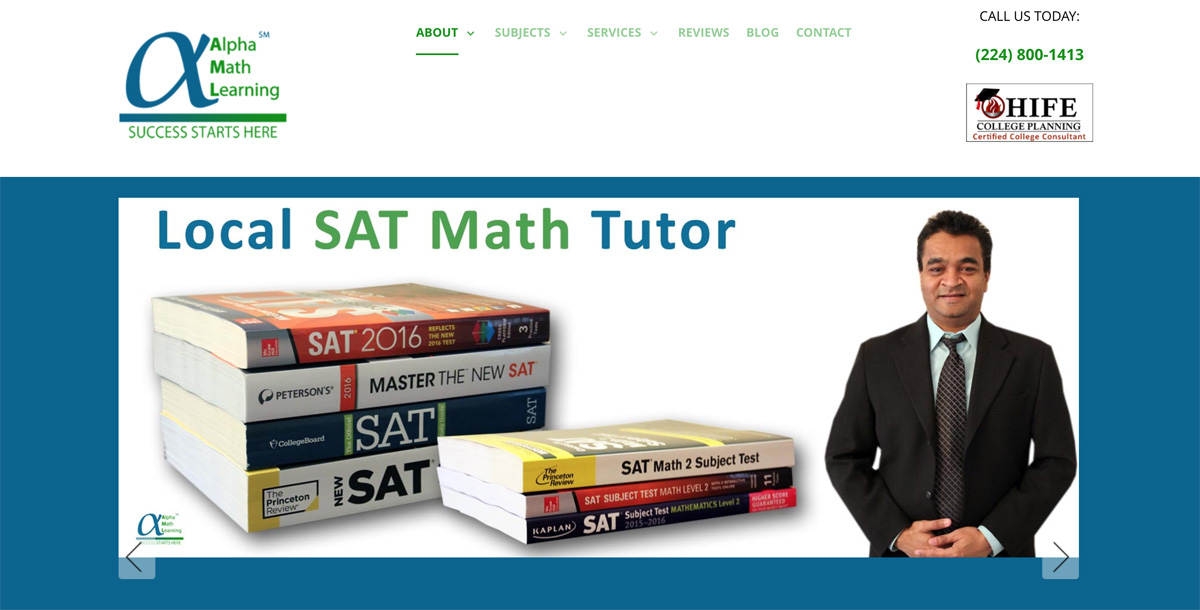 Web Design Client: Alpha Math Learning
Web Design Client: Alpha Math Learning
Client Location: Mount Prospect, IL 60056
Website URL: http://alphamathlearning.com
AdverGroup LLC was contacted by a representative from AlphaMath Tutoring who is located in Mount Prospect, IL 60056. This client was seeking a very custom Search Optimized Website (SEO) for their Mount Prospect based business.
This SEO website was designed with the intention to make the phone ring for this client. Therefore, it included landing pages that are intelligently titled and authored to target users searching specific keywords and phrases relative to this clients line of work. Furthermore, this project included photography of the client performing his services with different clients. Beyond search engine optimization and photography this project also included the design of this clients print materials including brochures, postcards and business cards to match the freshly designed website.
Read more about this SEO website developed for a local Mount Prospect client
WordPress Video Tutorial - Add Custom Text Area to WooCommerce Products
As a local Chicago area WordPress Web Designer, we develop and maintain WordPress Websites for various clients. Furthermore, we produce WordPress web design video tutorials for our clients in efforts to assist them in embracing the content management tools provided in their WordPress Website.
WooCommerce is one of the most popular WordPress eCommerce plugins. WooCommerce is a free plugin that is packed full of features, perfectly integrated into your WordPress website.
This video tutorial focuses specifically on demonstrating how to add a custom text area to your WooCommerce Products.
This plugin allows your customers to customize your products by adding new options such as input boxes, dropdowns or checkboxes. With the Product Add-ons extension, gift messages, donations, laser engraving and any other product which may require user input in some way is now an option for your customers!
WooCommerce Add-ons can be added globally or per-product from the edit product page – they can also be named described, re-ordered and optionally given prices which will automatically be added to the product price if chosen by the customer. This extension can also work with the WooCommerce Subscriptions plugin to add additional pricing with your options to the recurring subscription.
If you are seeking a local eCommerce or WordPress web designer in the Chicago area, then contact AdverGroup Web Design today!
Wordpress vs Joomla, which website software is best? VOTE & VIEW RESULTS!
Developing a new website triggers many questions for those seeking to develop a successful website. Perhaps the first and most important question is: which website software or platform should be used? This article compares the two leading content management systems: Wordpress and Joomla. While also offering criteria to adequately determine which web design software is right for you.
Before proceeding into a side by side comparison, you must first understand all of your website's needs which may reveal which option best suits your needs.
Whether, you are a web design professional or a person with zero web development experience, or an experienced web developer, the information shared in this article and criteria to consider are pertinent to both perspectives.
Therefore, this article will explore the following criteria:
A. Understanding all your options when selecting a web development platform for a web development project:
1. Web builders provided by hosting companies
2. Open Source Solutions (Wordpress and Joomla)
3. Custom Developed Proprietary Software
B. Criteria for basing your selection
1. Function ability required by project objective
2. Ease of use
3. The future of your website and the website software you are leaning towards.
C. Comparing Wordpress versus Joomla
1. Popularity
2. Origins
3. Core Features
License Free Money Images $100 Bills, One Hundred Dollar Bills, $20, Twenties
 Think of it as free money, or free "images of money". As this collection of money (hundred dollar bill) photographs are yours to use on your website or printed literature with out any further licensing. All that we ask is that you provide photo credits to www.advergroup.com (feel free to remove the watermark as long as photography credit is provided).
Think of it as free money, or free "images of money". As this collection of money (hundred dollar bill) photographs are yours to use on your website or printed literature with out any further licensing. All that we ask is that you provide photo credits to www.advergroup.com (feel free to remove the watermark as long as photography credit is provided).
About these free photos of $100 and $20 Bills: This entire session was planned with the intention to capture and provide free images of money ($100 dollar bills) to the world-wide-web. We treated this project just like every other product photography photo shoot. We organized product in positions, we shot hundreds of angles. and we used various backgrounds and lighting techniques. Upon completion of our photography session, (just like every other product photography session) we also processed these images using Adobe Photoshop cleaning up any imperfections.
CLICK HERE TO VIEW ALL IMAGES AND TO DOWNLOAD THE IMAGES OF MONEY IN HIGH RESOLUTION
292 Million Dollar Website: Healthcare.gov
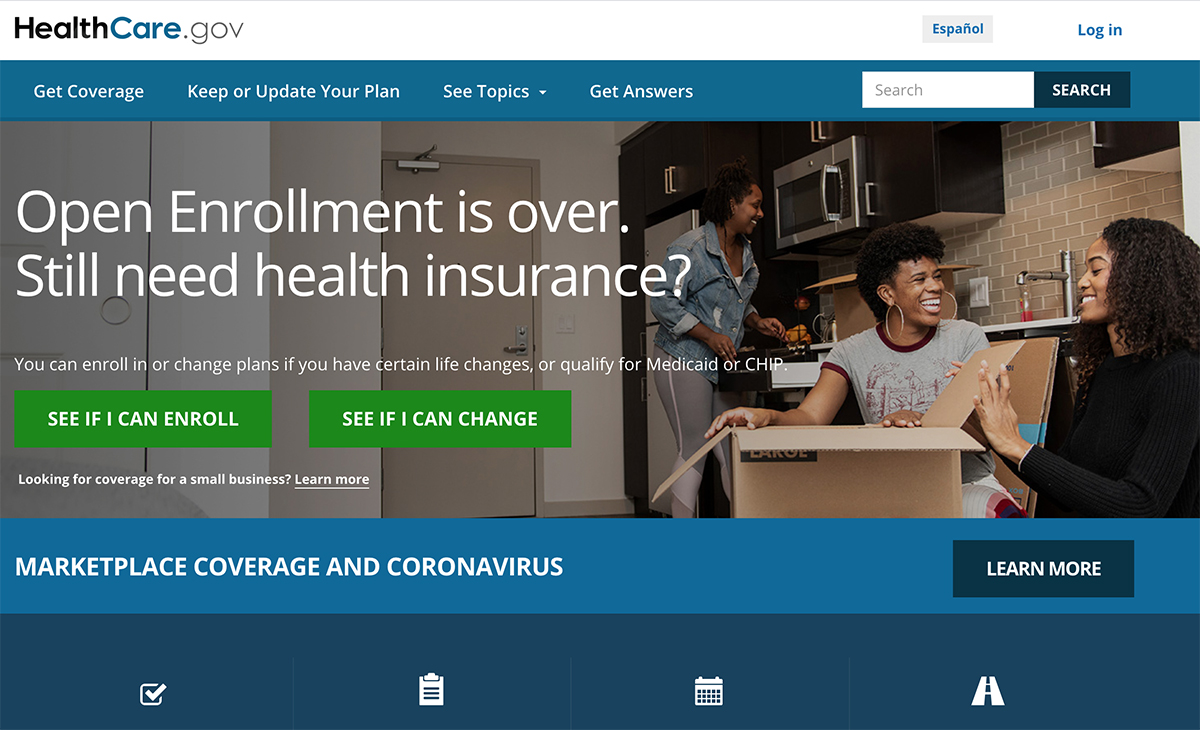 Healthcare.gov may be the most talked about website since the days of Facebook going public! Healthcare.gov is a healthcare exchange website created by and operated under the United States Federal Government as per the provisions of the Patient Protection and Affordable Care Act (PPACA) which was signed into law March 23, 2010. The PPACA was designed to serve the residents of the thirty-six U.S. states that opted not to create their own state exchanges. In order to achieve the goals of the PPACA, as with many other businesses, industries and endeavors, a service based website was required.
Healthcare.gov may be the most talked about website since the days of Facebook going public! Healthcare.gov is a healthcare exchange website created by and operated under the United States Federal Government as per the provisions of the Patient Protection and Affordable Care Act (PPACA) which was signed into law March 23, 2010. The PPACA was designed to serve the residents of the thirty-six U.S. states that opted not to create their own state exchanges. In order to achieve the goals of the PPACA, as with many other businesses, industries and endeavors, a service based website was required.
Healthcare.gov is the government website which was developed to provide a way for Americans to “comparison shop” between different possible health insurance options for an individual within his or her state, with a visual format somewhat similar to websites such as Amazon.com and Etsy.
While the Healthcare.gov website has been criticized and dragged through the mud, is it really a broken website or is all the noise created by those who oppose the politics behind the National Health Care initiative?